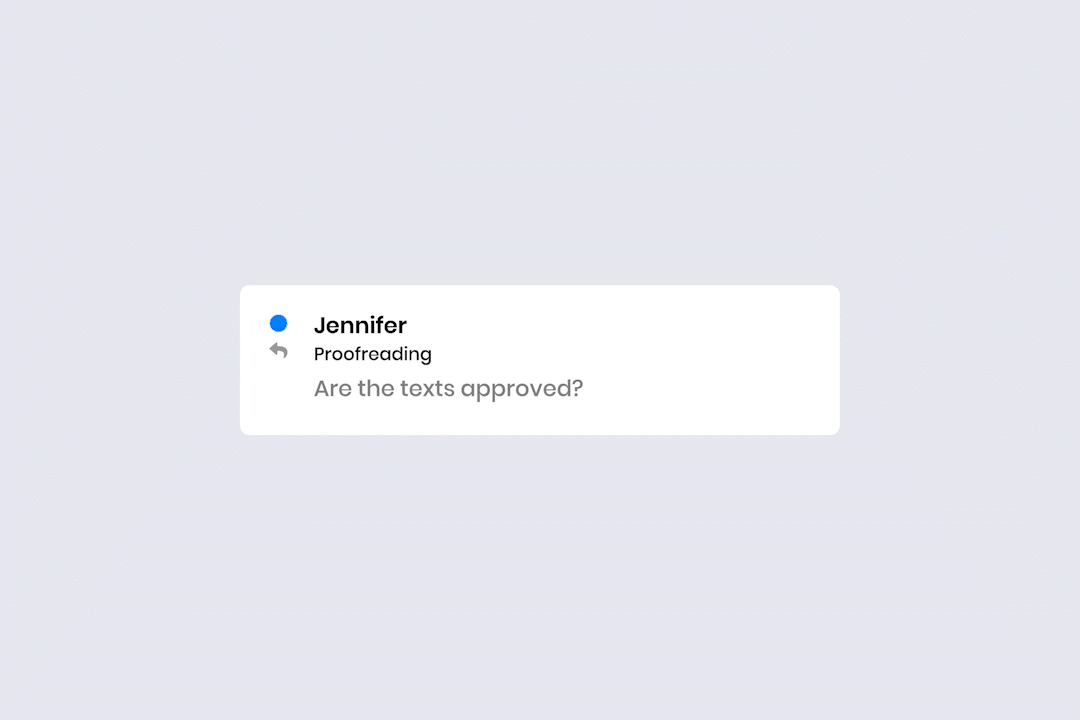Free yourself from unnecessary questions - ProoferHive has the answers
Do you recognize these types of questions? When all project participants collaborate in ProoferHive, they find the answers in no time, without even having to ask.
Let's introduce ProoferHive – the platform that streamlines collaboration in the review and approval process between marketers and creative teams.
With all participants and files gathered on a shared platform, you collaborate in sync, with access to smart tools that streamline the process of reviewing and approving files. Here, it is clear which files are approved and which are not, who said what, when, to whom and in which version.
Plus, with automated processes that constantly ensure that everyone involved is informed, you no longer have to shoulder that responsibility. All participants are automatically notified when someone, for example, changes status, uploads a new version or leaves a comment.
These small time savings benefit both you and your team. In the long run, it will be quite a lot of time, but above all, everyone experiences genuine workflow. Invest this time in creativity instead – that's why ProoferHive exists.
Manage the entire project from brief to delivery. Read more in the article How can a "proofreading tool" support the entire production process?
Basics of ProoferHive
ProoferHive is flexible. As a marketing team, you may want to collaborate with several different creative agencies, and as an agency team you may want to collaborate with several clients. Regardless of which structure suits you best, the various collaborations take place in separate, closed rooms.
When a file is uploaded in a project, it automatically gets a yellow status, this means that the file is ready to be reviewed. Those who are to review the file will automatically be notified.
Now it is up to the reviewer to decide whether the file should be approved or not. If yes, click approve and the file will be given a green status - then all participants will know that the file has been approved.
If the file needs to be adjusted? Then the reviewer pinpoint comments, highlight texts or draw directly on the artwork to clarify their feedback.
Commonly occurring adjustments in texts are performed efficiently with quick commands so you don't have to formulate what should be done with the text.
When the reviewer is done with their feedback, they change the status to red - creative will be notified and understands that the file needs to be adjusted.
The creative is informed of the reviewer's feedback, makes the adjustments and uploads a new version. The file gets a yellow status which indicates that the file is ready to be reviewed, again.