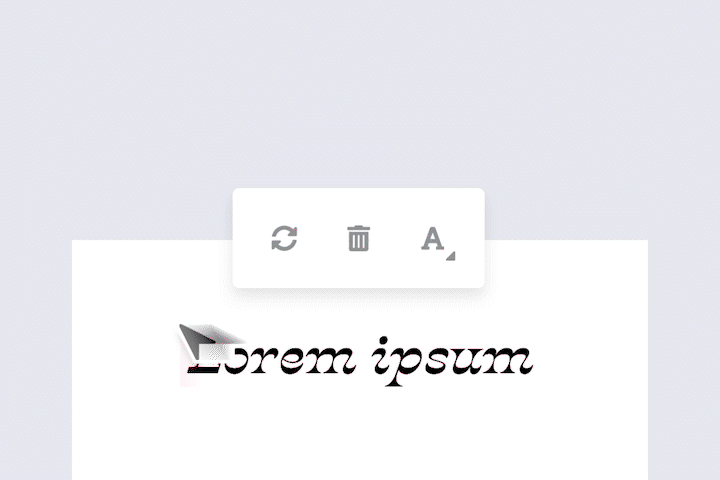Review texts in ProoferHive
The text tool is smoother than ever. Thanks to these three command buttons, you no longer have to type what you want to happen with the highlighted text, ProoferHive does it for you. Highlight the text and choose between Replace, Remove or Change text style.
In addition to going from fast to super-fast, it also benefit those who have to make the design changes, the risk of different interpretations is reduced since the generated comment is always the same.
Watch the instructional video below and try it yourself.
The video shows the command buttons Replace, Remove and Change text in ProoferHive.